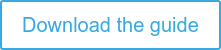For all businesses, data is key. It’s one of the most important assets you have, and likely to be high on your list of concerns when considering upgrading Dynamics AX 2012 to Dynamics 365 for Finance and Supply Chain Management (Dynamics 365).
When it comes to migrating data, the more you know, the better. In this blog, we discuss how you can best prepare your business to undergo data migration when the time comes.
What is data migration?
Data migration is the process of identifying, extracting, transforming and loading data from legacy solutions and associated data stores into your new solution. It also involves cleansing historical data.
What are the risks associated with data migration?
Data migration is an essential part of the ERP upgrade process, as it ensures continuity of current processes, aids the creation of new processes and facilitates a working solution from the point of go-live. However, data migration is often dismissed, or done later in a project, which increases the likelihood of missing deadlines and going over budget.
Data migration done wrong will lead to numerous, more serious problems further down the line, such as issues with (and even fines from) regulators for potential data breaches. While this is certainly an extreme case, it does show the consequences of not migrating data properly.
Looking to upgrade your Dynamics AX solution? Download our free checklist to find out 10 things you need to review before upgrading:
How do I prepare for data migration?
Many organisations rolling out new ERP solutions are likely to encounter problems when it comes to moving data from their legacy system into the new structure. On top of this, data migration often becomes an overwhelming and overly-complicated process in an ERP upgrade, and it can be difficult to know where to begin.
Often, this apprehension can lead to organisations taking what they perceive to be an easier route - a purely technical, straightforward upgrade where all data is migrated into the new system. While there are arguments to suggest that this approach does work successfully, there are also ways in which migrating all of your data can create further problems down the line.
By not preparing and organising your data beforehand, you could end up with lots of obsolete data in your new system (Dynamics 365). Additionally, you may find audits more challenging if you are unable to reconcile transactions across legacy and target systems, and you can no longer access information via your legacy system.
At Inciper, we stress that removing the data you don’t need is one of the most important things to do before migrating data into your new Dynamics 365 solution. This refers to cleansing your historical data, and deciding which data can be removed completely, which can be archived and which needs to be moved into the new system.
Historical data refers to everything in your Dynamics AX 2012 solution that is not required to be moved into Dynamics 365, including:
-
- Inactive customers and vendors
- Transactions, journals or orders that are now closed
- Documents such as invoices or confirmations related to these closed orders
The process of data migration should only be moving active entities, documents and transactions into the new system (Dynamics 365) - historic or inactive information should remain in the legacy system (Dynamics AX 2012). This may be provocative and initially concerning for businesses who need to be extra protective over their data, however, Inciper’s approach to data migration can help combat this.
Find out more about what to consider when building a business case for upgrading Dynamics AX to Dynamics 365 for Finance and Supply Chain Management.
How can Inciper help?
We transition data from your Dynamics AX 2012 solution into your new Dynamics 365 solution through the Dynamics Data Management Framework (DMF), alongside other tools. We migrate data from source (Dynamics AX) to target (Dynamics 365), cleansing it and leaving information that is no longer useful in the legacy system.
Using our hybrid approach to Microsoft AX 2012 upgrade, we work with your business to define, identify and prioritise data based on key business objectives and processes. We take a strategic approach to data migration:
1. Discovery: We identify all data migration requirements in the “discovery” phase of the upgrade project, gaining a deeper understanding of the requirements of all aspects of your business. At each stage of the process, you have visibility of your data.
2. Build: In this stage, we focus on iterations of extraction, loading, testing and reconciliation. These are crucial to refine and correct the migration process, and ensure that you can be confident in the timing, quality and success of the final migration.
3. Release: We perform the final data cutover migration, reconcile the migration, achieve sign off and release, enabling your Dynamics 365 solution to go live. All previous iterations mean that we are confident the migration will be successful, and that we have highlighted any potential issues.
Data migration can be painful if not done correctly, which is why it’s essential to not underestimate what is required for the migration to be successful - above all else, be sure that your data is clean and secure, and that all processes are documented before you begin the move to Dynamics 365.
This is just one of the processes you need to be aware of before you consider upgrading your Dynamics AX solution to Dynamics 365. Download our pre-upgrade checklist for everything you need to have in place to prepare you for your ERP upgrade, to give you peace of mind that it can run as successfully and seamlessly as possible.