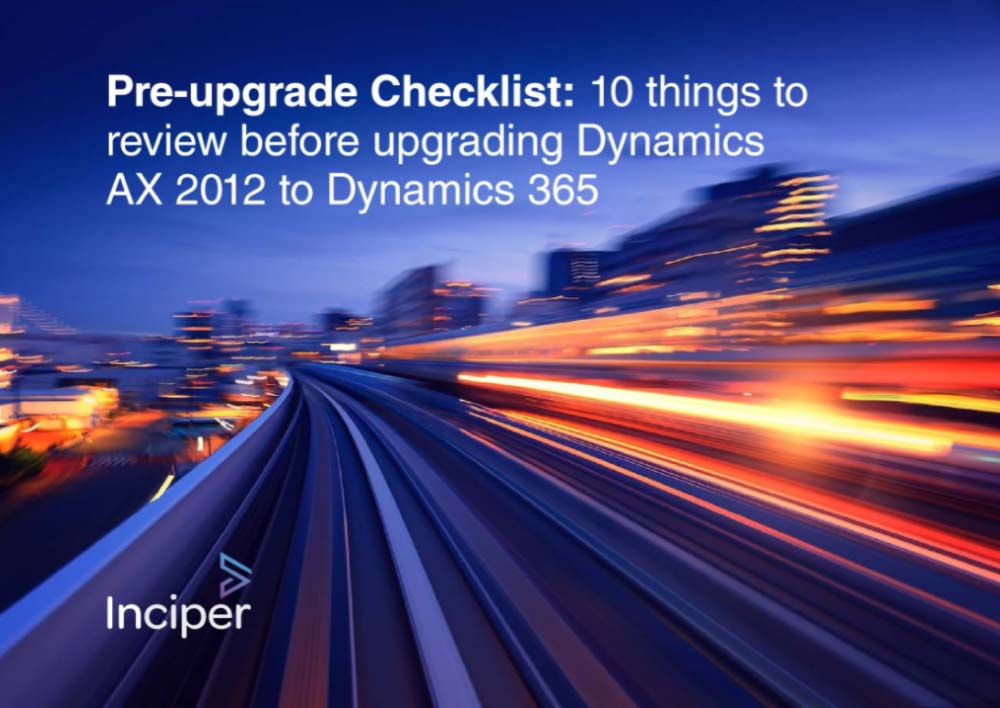When upgrading from Dynamics AX to Dynamics 365, there are several approaches you can adopt, and many Microsoft partners will opt for different methods. You can decide on a purely technical upgrade, where your current solution (Dynamics AX) is simply replaced by the new one (Dynamics 365); or you can reimplement the latest Dynamics 365 version and essentially start from scratch.
However, alternatively, you can also take a hybrid approach. This method takes the best elements from each approach to build an enhanced solution, taking the best elements of Dynamics AX and transitioning them into the new, improved Microsoft Dynamics 365 solution and Power Platform.
In this blog, we’re discussing the pros and cons of each upgrade approach, and why you should consider opting for a hybrid approach for your upgrade - to ensure that you get all the benefits of Dynamics 365, without compromising what you already have.
Let’s take a look at the pros and cons of each upgrade approach.
Upgrade
Largely technical, this approach attempts to replace your Dynamics AX solution with Dynamics 365, and it is seen as potentially the quickest way to start using the platform.
Pros
There are a number of positives when choosing a technical upgrade, and it’s often viewed as the quickest, most direct way to start using Microsoft Dynamics 365 right away. By upgrading in this way, you also keep all historic data (though should you?). You can also keep your existing processes and enhancements - which is attractive for those businesses looking to minimise the time spent and change from their upgrade.
Cons
While there are some advantages to opting for a largely technical upgrade approach, there are also a number of negatives. Because this approach is seen as the quickest way to move to the new platform, it may mean problems arise further down the line. For example, in order to keep your information, you must transfer huge volumes of data, potentially carrying legacy challenges (those you’re currently facing) with you into the new system. You’ll also have to reintegrate the new solution with your existing enhancements and ISVs, which can be challenging if you don’t have the expertise needed.
On top of this, you may lose functionality when trying to re-write any extensive, complex customisations, which are unlikely to work effectively in the new system. If your solution is over-customised, you’ll miss out on powerful Dynamics functionality, which is likely to be much more advanced than your current solution.
Additionally, this approach limits your ability to transform – you are driven to carry forward old and perhaps outdated processes and configuration that no longer effectively represent your organisation or restrict you from adopting new features.
Looking to get started on your Dynamics AX upgrade? Download our free checklist to learn the 10 things you should review before upgrading Dynamics AX 2012 to Dynamics 365:
Re-implementation
A metaphorical “clean slate”, this approach involves deploying the latest Dynamics 365 version and configuring it from scratch - leaving everything from your current solution behind.
Pros
The positives of a re-implementation upgrade are clear, especially for those businesses wanting a radical change. When you re-implement, you can leave unwanted information and business processes behind, and adopt new enhanced functions, with no worry that bad practices will follow you into the new solution.
Unlike a technical upgrade, you can simply move to standard functionality or ISV, and don’t have to think about upgrading any code yourself - you can leave it to your implementation partner. This way, you can easily take advantage of new functionality, more efficient reporting, and move to a more cost effective and stable solution – as more modifications often lead to a higher cost and complexity.
Furthermore, you can limit the data you migrate to the new solution, taking advantage of the modern tools available to cleanse and transition to the new version, whilst leaving Dynamics AX available for query.
Cons
While re-implementation is a great option for businesses looking to completely start over, many businesses will have important data and processes that need to be transferred into the new solution. When you re-implement, you’re essentially discarding your investment in Dynamics AX, particularly if you have a complex or highly customised platform. The changes in process can be significant, which may not bode well once the solution is implemented. Furthermore, when re-implementing, you’ll lose historic data, and for many companies this simply isn’t a viable option.
While a technical upgrade or a re-implementation can work for your business, it’s important to know that the decision between the two is not binary. If you like the sound of some elements, but not others, there is a solution.
Find out more about what to consider when building a business case for upgrading Dynamics AX to Dynamics 365 for finance and supply chain management.
Hybrid
With the flexibility to transform to the new solution how you see fit, the hybrid approach to upgrading helps your business build a better version of what you currently have.
If you want flexibility in how your solution is created then a hybrid approach to transitioning to Microsoft Dynamics 365 is the best option. When you transition in this way, you can choose to adapt to modern enhanced processes or port enhancements, and you have the choice in what and how much data is migrated into the new platform. This facilitates a great opportunity for businesses to leave behind information they no longer need, while not compromising the data they do.
Additionally, you can simplify the integration process with the help of an implementation partner, and crucially, you actually gain value from your previous investments. Unlike the re-implementation approach where you lose everything you currently have, or the technical upgrade where you risk losing out on functionality; the hybrid approach allows you to build on what you have learnt from your existing solution - taking with you the best elements, and removing those no longer required.
While some businesses will opt for the technical upgrade approach because it’s perceived to be a much faster route, they could face problems further down the line, and may even have to repeat the upgrade process in the future.
Build a better solution with Inciper
One of the great drivers for an upgrade to Microsoft Dynamics 365 is that once you upgrade, you won’t have to do it again. With our approach to transition to Dynamics 365, you will never have to feel the weary implementation fatigue again. You will be able to stay current with the solution through regular managed releases. You will have a solution created with your business vision in mind, that works for your business.
At Inciper, we give you the choice, freedom and flexibility needed for a successful Dynamics AX to Dynamics 365 upgrade. Our iterative RAPID method focuses on delivering value throughout your transformation, by prioritising business processes and objectives, while being adaptable to your needs throughout. We take into account the challenges your business is facing and the best elements of your current solution to create a Dynamics 365 solution that will enhance your business and help achieve your goals. Speak to one of our experts today.
To ensure you’re fully prepared for your Dynamics AX upgrade, we recommend downloading our free pre-upgrade checklist, which details the top 10 things you need to review before upgrading Dynamics AX 2012 to Dynamics 365 to ensure success, and ease your mind: