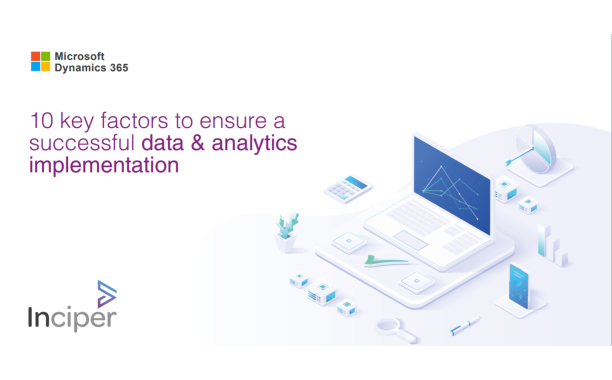Two key factors in our approach to Data & Analytics implementations are “Business Focus” and “Release Value Early”. These apply as much in a project to upgrade Dynamics AX to Dynamics 365 as with any Data Analytics implementation.
With extended support for Dynamics AX ending in October 2021, our AX customers are planning or executing their Dynamics AX upgrades to Dynamics 365. More and more, our customers are realising value from a Data & Analytics strategy based on Microsoft Azure Data Platform and Microsoft Power BI.
Complexity
Invariably, one of the critical success factors for our customers' Dynamics AX upgrade projects is the ability to report from legacy Dynamics AX data combined with new Dynamics D365 data. Many of our customers have significant customisation complexity built into their AX solutions specifically for reporting. Early Data & Analytics advisory conversations as part of a Dynamics AX upgrade project regularly focus on how our customers can remove reporting complexity from their Dynamics 365 implementations by leveraging a dedicated data platform and Microsoft Power BI.
Business Data Model
As part of those early conversations, we focus on the processes used to drive the customers’ business. Rather than base discussions on Dynamics AX or Dynamics 365 we converge on a process driven Business Data Model.
Implementation of a Business Data Model provides our customers with a number of benefits:
- Business focus - As mentioned above, a key factor in our approach to Data & Analytics implementation is ensuring our customers don’t view the project as (only) a technical implementation. Ensuring business focus drives stakeholder engagement and ensures the business are front and centre in the inception, delivery and adoption of Data & Analytics.
- Source System Agnosticism - To ensure a seamless transition from legacy Dynamics AX to new Dynamics 365, the data model must be source system / technology agnostic. This ensures the extract, transformation and mapping complexity is hidden from the users to provide a seamless user experience across multiple data sources.
- Reduction in ERP complexity - Building reporting complexity into a dedicated data platform ensures our customers are using the best tools for the job. In addition, our customers realise a reduction in Dynamics 365 development and operations costs.
Microsoft Power BI to bridge the gap
An ever-present part of our Customers’ Data & Analytics strategy for Dynamics 365 is Microsoft Power BI. Either accessed directly within the Power BI Web Portal or linked into Dynamics 365 workspaces to align operational analytics, Microsoft Power BI is the natural choice based on its D365 integration options. As part of an Azure Data Platform implementation underpinned by the Business Data Model, we are able to drive adoption of modern analytics based on a legacy data source that will only be enhanced with the implementation of Dynamics 365.
Releasing Value Early
Finally, another key factor in our implementation approach is releasing early Data & Analytics value to our Dynamics AX upgrade customers. Naturally, the Dynamics AX upgrade process is delivered across a significant time period, however, because we are able to leverage data from the existing Dynamics AX solution, aligned to a Business Data Model to future proof the solution, the Data & Analytics implementation can typically deliver interactive, impactful visualisation into the organisation in a period of around 4 weeks. For organisations who have historically relied on traditional list-based reports, the insights that Microsoft Power BI visualisations provide can revolutionise their reporting approach and also cement key stakeholder buy-in for the wider upgrade programme.