Embarking on a Microsoft Dynamics ERP migration presents an exciting opportunity to streamline operations and boost efficiency. However, navigating this transition requires careful planning and execution to avoid potential pitfalls like data inconsistencies, workflow disruptions, and low user adoption.
Here are 5 essential tips to guide you toward a smooth and successful migration to Dynamics 365 Finance and Operations:
1. Deep Dive into existing systems, processes and business challenges
Before initiating a migration, perform a comprehensive analysis of your current ERP system and business processes. Identify the core functionalities, data structures, and enhancements essential for migration. Remember, it's not just about transferring data; it's about optimisation. Leverage the industry-standard functionalities within Dynamics to automate and improve your existing processes. Don't simply automate inefficient procedures – re-evaluate them strategically to maximise efficiency gains, because automating bad processes doesn’t make them any better.
Consider an IT asset disposal and lifecycle management leader, RDC, who faced a familiar dilemma: their ageing system, while heavily customised for their unique needs, was hindering agility and growth.
The main questions about the migration to Dynamics 365 were focused on the Legacy System Complexity:
- Years of in-house development created a heavily customised shopfloor solution tightly integrated with the old ERP but prone to version update risks.
- Extensive audit trails generated through a mix of custom reports added data volume and complexity to the system.
- A convoluted "revenue share" process added unnecessary complexity and inefficiency.
(Read the full RDC case study below)
2. Engage Stakeholders for Strong Buy-in
User adoption is a critical factor in the success of any ERP implementation. Don't limit your focus to leadership approval. Involve stakeholders across the organisation, from finance and operations to manufacturing. Address their concerns, gather valuable feedback, and ensure everyone understands the migration's purpose and potential benefits. By fostering ownership and engagement across the organisation, you create a smoother transition with higher user adoption rates.
A company managing a nationwide portfolio of retail stores, faced a daunting task: migrating their ageing system to Microsoft Dynamics 365 for the properties management while navigating several critical concerns:
- Aligning with server factory relocation: The company planned to move its server infrastructure to a different physical location, adding complexity to the migration process.
- Complying with existing Azure policies: Existing Azure policies needed careful review and adaptation to ensure seamless integration with the new Dynamics and Power BI cloud-hosted environments.
- Minimising disruption to external logistics: External third-party logistic suppliers played a crucial role in their operations, and any interruption to their work could have caused significant disruptions.
- Integrating with a complex ecosystem of existing systems: Their current operations relied on several disparate systems for tasks like tenant management, lease agreements, and maintenance requests, requiring intricate integration with the new Dynamics environment.
3. Data: The Foundation of a Seamless Migration
Your data is the lifeblood of your new Dynamics system. Similar to preparing for a physical move, thoroughly cleanse and sort your data before migration. Evaluate what data is essential for migration and what can remain in your legacy system. While migrating everything might seem easier, it can pose long-term compliance challenges. Remember, audits require access to unmanipulated source data. Partnering with a strategic Dynamics ERP partner can help you:
- Report on data from both systems seamlessly.
- Retain unaltered legacy data for audit purposes.
Think of it as building a bridge instead of burning the old server. You gain the cutting-edge functionalities of Dynamics while ensuring compliance and easy access to historical data.
A global leader in ergonomic tech mounting solutions faced a data dilemma during their migration from a legacy ERP system to Dynamics 365. Their complex challenge:
- Massive product data: Over 100,000 historical SKUs and intricate bills of materials posed a migration hurdle.
- Inventory cleanse: Years of accumulated data meant shifting through outdated and irrelevant information.
- Compliance concerns: Maintaining access to unmanipulated historical data for audits was crucial.
4. Embrace standardisation for efficiency, prioritise enhancement strategically
While enhancement can be tempting, prioritise the pre-built, industry-standard functionalities available within Dynamics. These "out-of-the-box" features offer:
- Simplified solutions: Leverage best practices without the burden of cumbersome enhancement.
- Reduced risk and complexity: Streamlined processes and fewer compatibility challenges.
- Minimised costs: Avoid additional development costs by utilising built-in features.
However, some level of enhancement might be necessary. Prioritise your enhancement efforts based on their impact on business operations and user productivity. Strike a balance between meeting unique business needs and maintaining the scalability and upgradeability of the Microsoft Dynamics platform.
Imagine facing a mountain of manual procurement processes, burying your social housing organisation in paperwork and hindering efficiency. This was the reality for WDH - a leading UK provider with over 32,000 homes across the North of England. Reliant on outdated systems and time-consuming workflows, their digital transformation journey demanded a solution that streamlined operations and provided real-time insights.
Here's where their challenges lay:
- Manual Overload: Procurement processes bogged down by paper forms, approvals, and siloed information, leading to delays and errors.
- Limited Visibility: Lack of unified data hindered strategic decision-making and efficient inventory management.
- Compliance Complexity: Maintaining audit trails and historical data amidst manual processes posed a significant challenge.
(Read the full WDH case study below)
5. Project Governance and change management, the Perfect Formula for Success
Effective project governance and seamless user adoption are the cornerstones of any successful ERP implementation. Clear and efficient decision-making throughout the process helps you stay within budget, timeline, and quality goals. Skipping this crucial element can lead to costly overruns, delays, and low user adoption – ultimately jeopardising the entire upgrade.
- Change management: For a successful Microsoft Dynamics migration, proactive change management must run alongside thorough user acceptance testing to address any user anxieties or resistance. Clearly communicate the benefits of migrating to Dynamics and involve users throughout the process, fostering a sense of ownership and commitment.
- Comprehensive training: Equip your team with the skills to navigate and leverage Dynamics effectively. Utilise both Microsoft's extensive 'Learn platform' and targeted training from your Dynamics ERP partner.
Remember, a well-governed project with engaged users paves the way for a successful and impactful Dynamics ERP implementation, unlocking its full potential to streamline your operations and drive your business forward.

Ready to embark on your Dynamics 365 ERP migration? Don't navigate this journey alone. Contact us today to speak with one of our experts and discover how we can tailor your ERP implementation to meet your unique business needs.


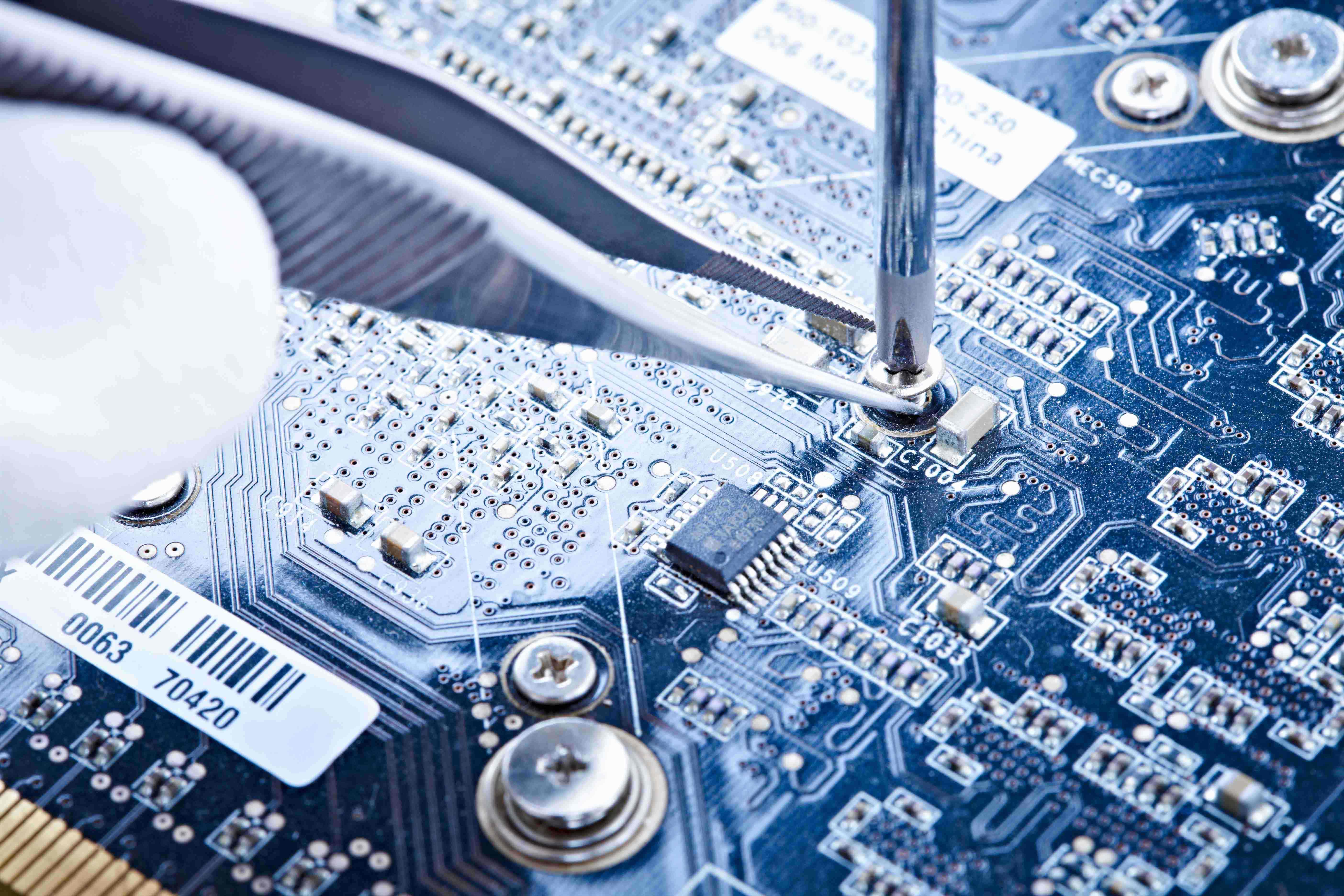
.png)