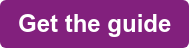There are lots of Microsoft partners out in the world that provide managed services or support cover for Dynamics 365, PowerBI and the rest of the Microsoft Business Applications suite. There are some key areas that you should ensure that you cover in the contract, to make sure you are getting the best possible service.
1. Reactive services
Reactive services are the core of the old ‘support desk’ model – this is the place which you contact if something goes wrong, known as incident management.
Think about:
- What hours of support cover do you need?
- What SLA do you want on your service?
- How many tickets are you expecting to raise each month?
- What are your business peaks and troughs?
- How many users need support?
- Are you triaging tickets internally before passing them on?
Want to find out about the best practices of managed services for Microsoft Business solutions? Download our guide below.
2. Proactive services
Proactive services cover those areas in which you can act early to prevent issues. For example, problem management which groups together multiple incidents where there is a single underlying cause. Monitoring services continually watch your systems for issues and flag issues if they occur.
As Microsoft now has a regular product update, you will need to be aware of what is coming and have a structured regression test in place for each release. We can help you to prepare for the upgrade.
Think about:
- How will you deal with long running problems?
- Who will be responsible on your side for tracking technical issues?
- How will you run regression testing?
- How will you remediate any issues found?
3. Continuous solution evolution
With the Microsoft upgrades, sometimes the release will provide new features that had not previously been available. Sometimes there will be a change to an existing feature. In all cases you need to understand whether the new release brings a change that you should be using within your business.
You also need to keep an eye on the changes to the whole Microsoft suite to ensure you know when there is a new product that will bring you real benefit. Examples would be the introduction of robotic process automation (RPA) and machine learning.
Think about:
- Who will have the time to review all emerging technology?
- Who has the decision-making capability to take advantage of a new feature?
- How does your organisation take on new functionality?
- How will you test the new products?
- What is the budget for ongoing solution improvements?
4. Service management
Service management ties together all the above areas and ensures regular communication with you and your support provider. The frequency of this communication will vary depending on your needs.
Regular scheduled reviews ensure your service remains cost effective and the Microsoft partner may also offer regular satisfaction surveys and regular or ad-hoc calls as well as ensuring your SLAs remain appropriate for your requirements.
Think about:
- Who will be the main point of interaction for the service provider?
- How will you ensure that you are happy with their service?
- How often do you want to discuss progress?
- How will escalation work within your organisation?
How can we help?
Inciper provides an ITIL compliant full-service management capability across Microsoft Business Solutions – Dynamics 365 for Finance and Supply Chain, Dynamics 365 for Customer Engagement, Dynamics AX, Dynamics CRM, Data and Analytics (PowerBI) and the Power Platform. We are experts in managing solutions delivered by other Dynamics partners. Download our guide below to find out about the true benefits of managed services for Microsoft Business solutions.