Artificial Intelligence, or AI for short, refers to intelligent decision making performed by computers. Machine Learning, (ML), is the science of teaching computers algorithms to aid in computer learning. ML is a core discipline of AI.
AI is a tool many businesses are now adopting to automate processes and maximise product sophistication. This blog will offer an introduction into the world of AI focussing on Microsoft Azure and outline the benefits of implementing an AI solution into a business.
What is AI in Azure?
Within Microsoft Azure there are various services which aid in building AI and machine learning models. Azure Machine Learning is Azure’s key offering to market utilising a UI called Azure Machines Learning Studio. With the Studio application one can visualise and train data models using a varying set of pre-built algorithms, in a simple to use application.
Azure AI offers a set of services packaged up as Microsoft Azure Cognitive Services. It consists of pre-built intelligent applications such as Speech, Language, Vision and Decision. All have key features to aid in AI integration to any business. Another key application in Azure is the Azure Form Recogniser - this is an AI-powered document extraction service that understands your forms and enables automation of data processing.
What are the 6 guiding principles of AI implementation?
Before undertaking any Microsoft AI development, the key principles of AI need to be understood and adhered to as outlined by Microsoft. These are: accountability, inclusiveness, reliability and safety, fairness, transparency, and privacy and security. There is a responsibility on us all to create AI applications which are fair to all.
What are the types of AI available with Azure?
AI in Azure contains many different applications for various uses. Here is an overview of the key elements of each:
Azure Cognitive Services
- Speech
- Speech-to-Text
- Transcribe audible speech into readable, searchable text. - Text to Speech
- Convert text to lifelike speech for more natural interfaces. - Speech translation
- Integrate real-time speech translation into your apps. - Speaker Recognition
- Identify and verify the people speaking based on audio. - Language
- Entity recognition
- Identify commonly used and domain-specific terms. - Sentiment analysis
- Automatically detect sentiments and opinions from text. - QnA Maker
- Create a conversational question and answer layer over your data. - Language Understanding
- Build natural language understanding into apps, bots and IoT devices. - Vision
- Computer Vision
- Analyse content in images and video. - Custom Vision
- Customise image recognition to fit your business needs. - Face API
- Detect and identify people and emotions in images. - Translator
- Detect and translate more than 100 supported languages and dialects. - Decision
- Anomaly detector
- Identify potential problems early on.- Content moderator
- Detect potentially offensive or unwanted content. - Personaliser
- Create rich, personalised experiences for every user.
- Content moderator
- Computer Vision
- Speech-to-Text
Face
- The Microsoft Face API uses state-of-the-art cloud-based face algorithms to detect and recognise human faces in images. Capabilities include features like face detection, face verification and face grouping to organise faces into groups based on their visual similarity.
Form Recogniser
- Accurately extract text, key-value pairs and tables from documents, forms, receipts, invoices, and business cards without manual labelling by document type or intensive coding or maintenance. Use the Azure Form Recognizer custom forms, pre-built and layout APIs to extract information from your documents in an organised manner.
What is Power Automate?
Power Automate is a platform designed to enable organisations to build automated solutions, providing a single platform that brings together robotic and digital process automation. Power Automate contains the following key concepts:
Power Automate can aid in utilising built AI models, in logical flows to automate many manual processes and in turn remove human errors.
How can AI Form Recogniser and RPA Benefit a Business?
One area that has seen significant released value in use is the receipt and entry of invoices into D365. Historically, the process can be quite longwinded with multiple steps such as;
- User receives invoice via email
2. User opens the attachment and re-keys the data into D365 manually
Traditionally, this common type of process has been a poor candidate for automation due to the data source (notably by PDF), the need to use data within the document to make decisions (perhaps authorisation) and the need for the document to be read to capture the data for entry into the system.
With a combination of AI and RPA using Power Automate, this type of process is now a common candidate for automation. The process for doing this can follow the following steps:
- Create a Form Processing Model in the Power Apps – AI Builder UI
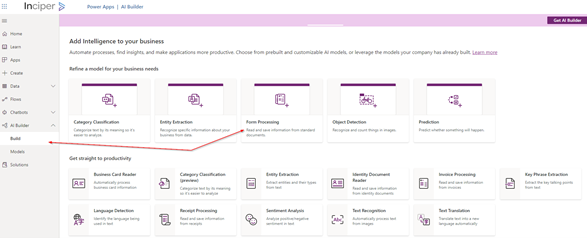
The Form Process Model opens to build:
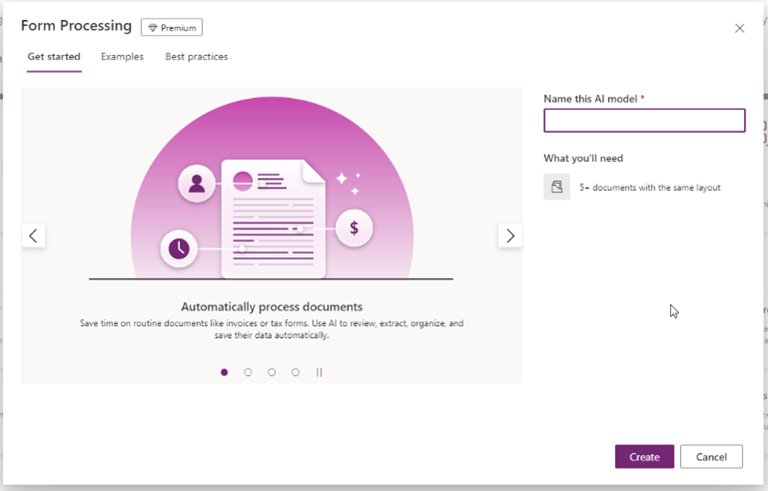
2. Train the model with least 5 versions of the same template file, to extract and map key information such as Invoice No., Invoice Date and Values called Tagging.
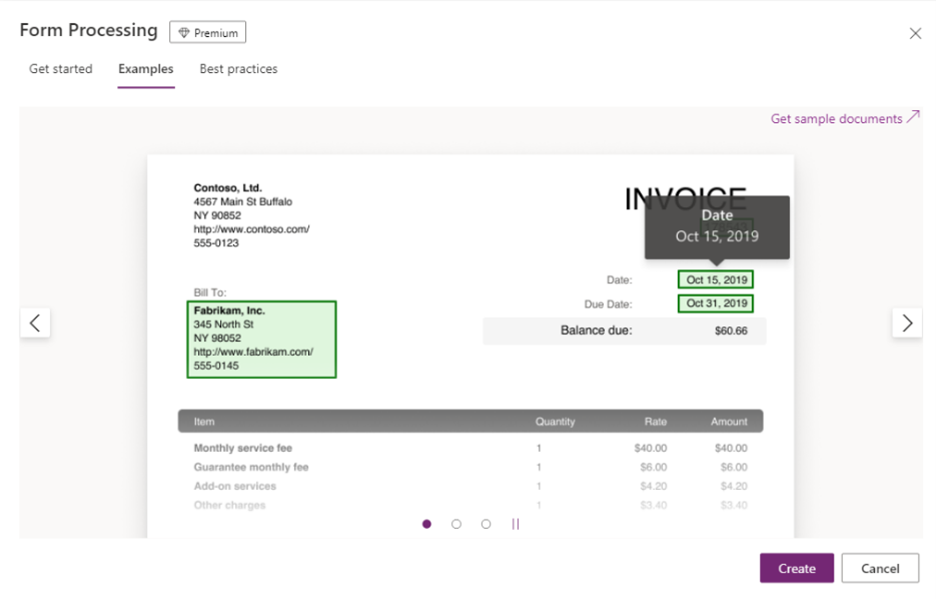
3. Test and publish the model to be used in a Power Automate Flow.
4. Create a new Flow with the following options:
a. Add the Outlook connector to be called based of an email Subject
b. Check if there is an attachment to the email and if so, loop through the attachments to
extract the data information
c. Add the Dataverse connector to write the data to selected tables
d. Add further steps such as an email for authorisation
The Flow will then look like this, with the various fields required to be populated:
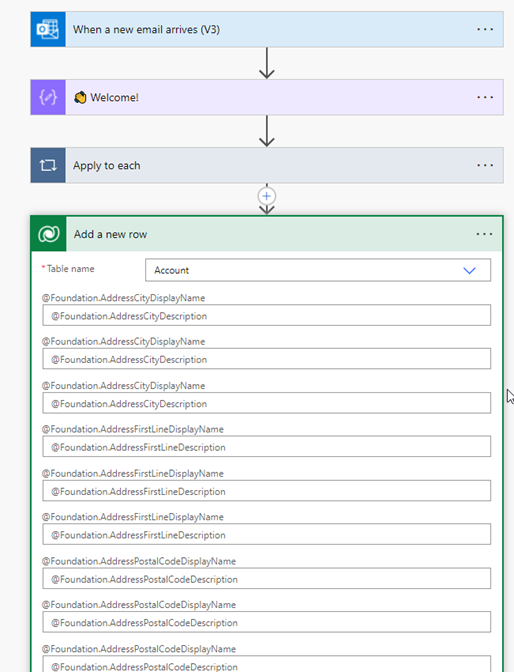
Using the Power of AI and the UI available it is easy to see and understand the process. Leveraging the power of automation with a combination of AI, RPA and Power Automate can run seamlessly without attention, whilst removing manual intervention and human errors. Many AI models can be built to suit organisations need and in turn deliver real ROI and aid in productivity of business processes.


